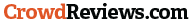Node.js, a versatile JavaScript runtime, has revolutionized the development of IT products. Its event-driven architecture, non-blocking I/O, and vast ecosystem make it ideal for building scalable, high-performance applications across various domains. This tutorial will dive into practical examples and strategies for leveraging Node.js to create cutting-edge IT solutions.
Essential Node.js Concepts
- Modules: Node.js organizes code into modules, which can be exported and imported for code reusability.
- Event Emitters: The EventEmitter class enables asynchronous communication through events.
- Streams: Streams efficiently work with flowing data, such as network requests or file operations.
Key Concepts for IT Product Development
Web Servers and APIs:
- Express.js: The de-facto web framework for Node.js, known for its simplicity and flexibility. Use it to build robust RESTful APIs for your applications.
- Koa.js: A newer framework, offering a more streamlined and middleware-centric approach.
Databases
- MongoDB: A popular NoSQL database, ideal for handling flexible data structures and scaling horizontally.
- PostgreSQL/MySQL: Relational databases that offer robustness and strong transactional capabilities.
- ORMs: Use Object-Relational Mappers (e.g., Sequelize, Mongoose) to interact with databases more intuitively.
Real-Time Communication
- Socket.IO: Enables bidirectional communication between the server and client, perfect for creating real-time features like chat, notifications, or collaborative tools.
Setting Up Your Node.js Environment
- Installation: Download and install Node.js from the official website (https://nodejs.org/).
- Package Manager: Familiarize yourself with npm, the Node.js package manager, which you’ll use to install dependencies and manage project libraries.
- Code Editor: Choose a code editor like Visual Studio Code, Atom, or Sublime Text, which offers excellent support for Node.js development.
Building an IT Product: Step-by-Step Guide
Let’s create a basic IT product, a task management API using Node.js, Express.js, and MongoDB:
Project Setup
Database Connection
Task Model
Express Routes
Start the Server
Example: Creating a Task (POST Route)
Error Handling and Validation
Robust error handling is a critical aspect of IT product development. Use middleware to handle errors gracefully and provide meaningful responses to clients:
Issues:
Testing Your API
Thorough testing is essential for building reliable IT products. Utilize testing frameworks like Mocha and Chai to write unit and integration tests for your API endpoints. Here’s an example of a test case for creating a task:
Deployment and Scaling
After development and testing, deploy your API to a production environment. Popular options include:
- Cloud Platforms: AWS, Azure, Google Cloud Platform, Heroku
- Containerization: Docker, Kubernetes
- Dedicated Servers: Self-hosted solutions for more control
Scaling your application becomes crucial as usage grows. Consider implementing load balancing, caching, and optimizing database queries for optimal performance.
Continuous Integration and Continuous Delivery (CI/CD)
Establish a CI/CD pipeline to automate the build, test, and deployment processes. Tools like Jenkins, Travis CI, or CircleCI can help streamline your development workflow.
Additional Considerations
- Security: Always prioritize security. Implement measures like input sanitization, protection against common web vulnerabilities (OWASP Top 10), and consider security audits.
- Performance Optimization: Regularly profile and optimize your application for speed and efficiency.
- Documentation: Write clear and comprehensive documentation for both developers and end-users.
- User Experience (UX): Design your API with the end-user in mind, ensuring a smooth and intuitive experience.
Real-World Applications
Node.js excels in various IT domains, including:
- Web Applications: Build dynamic, interactive web applications with frameworks like Express.js, Next.js, or NestJS.
- Real-Time Applications: Create chat applications, collaborative tools, and live dashboards.
- APIs and Microservices: Design efficient, scalable APIs and microservices architectures.
- Serverless Functions: Leverage serverless platforms like AWS Lambda or Azure Functions for event-driven tasks.
Conclusion
Node.js is a powerful tool that enables developers to build IT products of all sizes. This tutorial offers a foundational overview for getting started with Node.js in IT product development. Feel free to ask questions or explore more specific features and use cases via our email info@emveep.com. However, if you need a NodeJS developer to develop your product, we have discussed it in the Hire Node.js Developer guide.