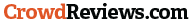Bard AI is a significant language model from Google AI, trained on a massive dataset of text and code. React JS is used for developing user interfaces. Bard AI and React JS can create smart websites to learn and adapt to user behavior.
We will explore the benefits of using Bard AI and React JS together, how to use them, and some examples of smart features.
Benefits of Using Bard AI and React JS
Using Bard AI and React JS can bring many advantages to your website, such as:
- Increased user engagement: Bard AI can create personalized user experiences, leading to increased attention. For instance, based on a user’s interests, choices, or behavior, Bard AI can suggest goods, services, or content to them.
- Improved conversion rates: Bard AI can guide users through the conversion process, leading to improved conversion rates. Bard AI allows you to build chatbots that assist users and respond to their inquiries as well as A/B test various website iterations to see which one performs the best.
- Reduced development costs: Bard AI can automate many of the tasks involved in website development, leading to reduced development costs. Bard AI can be used to, among other things, generate content for your website, such as blog entries, articles, or product descriptions, as well as to interface with other APIs and services.
How to Use Bard AI and React JS
To use Bard AI and React JS together, you need to follow these steps:
- Start by creating a React JS app: use the official documentation or any other tutorial to create a basic React JS app. You will need Node.js and npm installed on your machine.
- Install the Bard AI library: Run the following command in your terminal to install Bard AI using npm:`npm install @google/bard.` This will add the library as a dependency in your package.json file.
- Integrate Bard AI into your app: import the Bard library by adding the following line at the top of your file: `import {Bard} from ‘@google/bard’;.` Then, create an instance of Bard by passing your API key as an argument: `const bard = new Bard(‘your-API-key’);.` get your API key by signing up for Bard.
- Start using Bard AI to create smart features for your app: use the methods of the Bard instance to interact with the large language model. For example, use `bard.query(text)` to send a text query and get a response from Bard. Also add `bard.suggest(text)` to get suggestions for completing a text. In the documentation, there are other methods and examples.
Examples of Smart Features That Can Be Created with Bard AI and React JS
Here are some examples of smart features that create using Bard AI and React JS:
1. Personalized recommendations
In addition to offering personalized recommendations, Bard AI can also suggest products, services, and content to users. As an example, create a component that displays user-recommended items.
- First, start with `bard.query(user_id)` for a Bard response containing the user’s interests.
- After that, `bard.suggest(interests)` to get suggestions for items that match those interests.
- Then render those items in your component using React JS.
2. Chatbots
Besides personalization, Bard AI can create chatbots to Answer user questions and provide support. For example, create a component displaying each user’s chat interface.
- Start with `bard.query(user_message)` to get Bard’s response first. The response contains an answer or action for the user message.
- After that, display the response in your component using React JS.
- Also, add `bard.suggest(user_message)` to get suggestions for follow-up questions or actions for the user.
3. A/B testing
On the other hand, Bard AI is also can use for A/B testing different website versions to see what works best for your users. For example, create two components that display different versions of your website’s headline:
- Start with `bard.suggest(headline)` to get suggestions for alternative headlines from Bard.
- In addition, you can randomly display one of the headlines in each component using React JS.
- Use `bard.query(user_id)` to get a response from Bard that contains the user’s feedback on the headline. The feedback to measure the performance of each headline.
4. Content generation
Bard AI can help you generate content for your website, such as blog posts, articles, and product descriptions. Your content can be categorized or keyworded by creating a component that displays a form.
- Use `bard.suggest(topic)` to get suggestions for subtopics or outlines from Bard.
- Then, add `bard.query(subtopic)` to get Bard’s response containing the content for that subtopic.
- Finally, display the content in your component using React JS.
Key Takeaway: Wanna Try? We’re ready to help Built Smart website
Using Bard AI and React JS, smart websites can be built that learn and adapt to their users’ behaviors. By using these tools, you can create websites that are more engaging, more effective, and more affordable. If you want to learn more about Bard AI and React JS, contact us today about how React JS and Bard AI can Implement in your project.